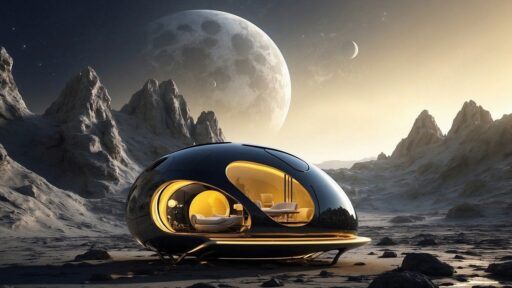The world of augmented reality (AR) app development has experienced a meteoric rise in recent years, revolutionizing the way we interact with digital content. With the advent of cutting-edge technologies like LiDAR, ARCore, and ARKit, creating immersive and user-friendly AR experiences has become more accessible than ever before.
This comprehensive guide will delve into the intricacies of AR app development, offering a roadmap for developers seeking to harness the power of this transformative technology. We’ll explore the various platforms and tools available, examine the design principles for crafting seamless AR experiences, and provide a step-by-step approach to building high-performance AR apps. Additionally, we’ll discuss common challenges faced by augmented reality developers and offer insights into the future of this rapidly evolving field.
Introduction to AR Technology
Augmented reality (AR) is a technology that seamlessly blends digital information with the user’s real-world environment, creating an immersive and interactive experience. It enhances the perception of reality by overlaying virtual elements, such as 3D models, text, graphics, or animations, onto the physical world through a device’s camera and display.
What is Augmented Reality?
Augmented reality (AR) technology superimposes digital content onto the real world, allowing users to interact with virtual objects as if they coexist in the same physical space. Unlike virtual reality (VR), which creates a fully simulated environment, AR enhances the existing environment by adding digital layers of information or visuals. This technology has revolutionized various industries, from gaming and entertainment to education, retail, and manufacturing, by providing a unique and engaging way to convey information and experiences.
History and Evolution of AR
The origins of AR can be traced back to 1968 when Ivan Sutherland, a computer scientist at Harvard University, developed the first head-mounted display system called “The Sword of Damocles.” This groundbreaking invention laid the foundation for modern AR technology, allowing users to experience computer-generated graphics that enhanced their sensory perception of the world.
In the following decades, researchers and developers continued to push the boundaries of AR technology. In 1990, Boeing researcher Tom Caudell coined the term “augmented reality,” and in 1992, Louis Rosenberg created one of the first fully functional AR systems called “Virtual Fixtures,” which was used for training purposes in the US Air Force.
The early 2000s witnessed significant advancements in AR technology, with the development of the ARToolKit, an open-source software library that enabled developers to build AR applications using video tracking. This paved the way for the integration of AR into various industries, such as entertainment, sports broadcasting, and print media.
The widespread adoption of smartphones and the introduction of powerful mobile processors further propelled the growth of AR technology. The launch of Pokémon Go in 2016 was a pivotal moment, demonstrating the potential of AR to capture the attention of mainstream audiences and paving the way for the development of more sophisticated AR applications.
Today, AR technology continues to evolve rapidly, with major tech companies like Apple, Google, and Microsoft investing heavily in developing advanced AR platforms and hardware. The integration of artificial intelligence (AI) and machine learning algorithms has enhanced the capabilities of AR systems, enabling more accurate object recognition, real-time tracking, and realistic rendering of virtual elements.
AR App Development Platforms
When it comes to AR app development platforms, Apple’s ARKit and Google’s ARCore are the leading frameworks, catering to iOS and Android devices respectively.
Comparison of ARKit and ARCore
Apple’s ARKit (iOS)
ARKit, Apple’s proprietary AR framework, is tailored exclusively for iOS devices, including iPhones and iPads. Its advanced capabilities and seamless integration with iOS make it a preferred choice for developers seeking unparalleled user experiences in the Apple ecosystem.
Key Features of ARKit:
- Motion Tracking: ARKit excels in precise motion tracking, allowing virtual objects to align seamlessly with real-world movements. This feature is crucial for interactive and realistic AR experiences, especially in gaming and navigation apps.
- Scene Understanding: ARKit comprehensively grasps the environment’s geometry, enabling virtual objects to interact realistically with surfaces and objects. This technology is valuable for apps that involve object recognition, such as interior design or navigation.
- Light Estimation: ARKit dynamically adjusts lighting conditions, ensuring virtual elements blend naturally with the real-world setting. This feature enhances the realism of AR apps, making them suitable for various lighting conditions.
- Scale Estimation: Developers can create AR experiences where virtual objects maintain realistic proportions concerning real-world objects. This is particularly useful in applications like fashion and interior design, where accurate sizing is crucial.
Google’s ARCore (Android)
ARCore, Google’s AR platform, empowers Android devices with AR capabilities. It offers a flexible and compatible solution for reaching a broad Android user base.
Key Features of ARCore:
- Motion Tracking: Similar to ARKit, ARCore delivers precise motion tracking, allowing virtual objects to move seamlessly within the real environment. This feature is vital for gaming, navigation, and any AR app requiring object interaction.
- Environmental Understanding: ARCore comprehends environmental features, enabling realistic interactions between virtual and physical elements. This is valuable in applications like real estate, where virtual objects need to interact realistically with the surroundings.
- Light Estimation: By analyzing ambient lighting, ARCore adjusts virtual object illumination, enhancing realism across various lighting conditions. This feature ensures that AR experiences look natural and immersive under any lighting circumstances.
- Augmented Images: ARCore recognizes and tracks specific images, triggering interactive AR experiences based on real-world objects or pictures. This is an asset in applications like advertising, where physical products can trigger virtual content.
| Feature | ARKit (iOS) | ARCore (Android) |
|---|---|---|
| Supported Devices | iPhones (SE 2nd gen and later), iPads (5th gen and later) | Various Android devices. Manufacturer and model (check for Google Play Services for AR support) |
| Operating System | iOS 11 and later | Android 7.0 and later (some require 8.0+) |
| Motion Tracking | LiDAR Scanner (iPhone 12 Pro and later) or camera and gyroscope | Camera, gyroscope, and accelerometer |
| Environment Understanding | LiDAR Scanner (iPhone 12 Pro and later) for detailed real-world mesh creation | Primarily focused on plane detection (flat surfaces) |
| Light Estimation | Supported for realistic object integration Accurate | Supported for realistic object integration Adequate |
| Motion Tracking | Excellent motion tracking, especially with LiDAR Scanner | Good motion tracking (May vary on some devices) |
| Advanced Features | People occlusion (virtually hiding objects behind people) | Environmental understanding might improve with future versions |
While ARKit offers exceptional precision and advanced capabilities, ARCore prioritizes accessibility by supporting a broader range of Android devices at various price points.
Cross-Platform Solutions
In addition to ARKit and ARCore, several cross-platform frameworks have emerged to simplify AR app development across multiple platforms. These solutions enable developers to create AR experiences using a single codebase, reducing development time and costs.
- Unity AR Foundation: Unity, a popular game engine, provides a comprehensive set of tools and libraries for building AR apps. Its AR Foundation package supports both ARKit and ARCore, allowing developers to target iOS and Android devices simultaneously.
- React Native: For developers already familiar with React Native, this framework offers a compelling option for building AR apps using JavaScript and React patterns. React Native supports various AR modules, enabling the integration of AR capabilities into existing mobile applications.
- Vuforia: Developed by PTC, Vuforia is a powerful cross-platform AR engine that supports both native and Unity development. It offers advanced features like object recognition, environmental tracking, and cloud-based model rendering.
- ARCore Cloud Anchors: Google’s ARCore Cloud Anchors enable shared AR experiences across multiple devices. This technology allows virtual objects to persist in the same physical location, enabling collaborative AR scenarios.
By leveraging cross-platform solutions, developers can streamline their workflow, reduce development costs, and reach a broader audience with their AR applications.
Designing an AR App
User-centered design is a crucial aspect of AR app development, as it should prioritize user experience, making it intuitive and engaging. This involves crafting user flows that seamlessly integrate AR features without overwhelming the user. The interface should complement the AR experience, with minimalistic design elements that do not distract from the augmented content. The use of spatial audio, haptic feedback, and visual cues can enhance the immersion and intuitiveness of the app.
User Experience and Interface Design
In today’s multi-device environment, consumers engage in multiple connected experiences, such as smart watches, augmented reality (AR), virtual reality (VR), smart glasses, activity trackers, Internet of Things (IoT), smartphones, and home automation. As these experiences evolve, so does the process of designing mobile UX/UI and using artificial intelligence (AI). Designing the UX for AR involves creating real apps and designing UX/UI features for all these connected experiences, using a hands-on approach to the design guidelines for devices and principles.
Key considerations for designing the UX/UI for AR apps include:
- Designing for Apple Watch/Android Wear: Adhering to the core design principles necessary for creating a successful experience on wearable devices.
- Designing for VR/AR: Familiarizing with advances in new mobile technology and how these features can be integrated into the application.
- Designing for Smart Glasses, Activity Trackers, IoT, and Home Automation: Crafting user experiences for a wide range of connected devices, ensuring seamless integration and intuitive interactions.
- Augmented Reality (AR) UX Design: Focusing specifically on designing glasses for AR and creating multi-device experiences that leverage AR technology.
Creating Engaging AR Content
Augmented reality content refers to the use of AR technology to enhance a user’s real-world environment using digital overlays like 3D models, images, or video to create a mixed reality. In the context of 3D eCommerce, retailers can leverage AR to allow online shoppers to virtually try on clothing items by combining selfie images with 3D models of products. This creates more realistic shopping experiences, increasing engagement and empowering customers to make better purchasing decisions.
The most common channels for AR content in online retail and eCommerce include:
- Mobile Apps: Many online retailers leverage their mobile apps to enable customers to view products in their own environment and test the product size and fit.
- Social Media Platforms: Common uses of AR content across social media platforms include AR filters, interactive 3D ads, and 3D video ads.
- Web-Based 3D Viewers: Web-based 3D viewers are accessible directly through any web browser and allow users to view and interact with 3D product models, including customization features to test different patterns, colors, and styles.
AR content can be categorized into different types:
- Static AR Content: Overlays a background image without changing or moving, providing users with information or guidance through images, text, or other visual elements.
- Interactive AR Content: Allows users to navigate and manipulate digital environments, such as zooming in on objects, rotating objects, or viewing items in different colors. It can also include games, puzzles, or other interactive experiences.
- Animated AR Content: Includes digital elements that move or change as they overlay real-world images, such as animations, videos, or 3D models, providing a more dynamic and immersive experience.
- Location-based AR Content: Incorporates background images from a specific locale and displays digital overlays uniquely accessible from that location, enabling virtual tours, scavenger hunts, and location-based experiences.
AR content provides customers with a more realistic, immersive, and interactive online shopping experience, increasing engagement with brands, products, and services, while simultaneously providing customers with the information needed to make more confident purchasing decisions, yielding higher satisfaction. It can also boost brand visibility and recognition, educate markets, improve customer understanding, encourage long-term loyalty and repeat business, and ultimately drive greater revenue and profitability for brands that integrate augmented reality into their overall marketing and sales strategies.
The process of creating AR content typically involves research and planning, choosing the right augmented reality content creation tools, creating the augmented reality content itself, and promoting the content through various channels such as digital website showrooms, eCommerce platforms, social media channels, app stores, and gaming engines.
Technical Considerations
Device Compatibility
Ensuring compatibility across different devices is a crucial aspect of AR app development. According to Google, “What does it mean for a device to be supported? In short, it means it has passed our certification process.” This certification process is essential to provide users with a good AR experience, primarily related to sensitive motion tracking. Motion tracking combines the camera image and motion sensor input to determine how the user’s device moves through the real world.
To certify each device, Google checks the quality of the camera, motion sensors, and the design architecture to ensure it performs as expected. Additionally, the device needs to have a powerful enough CPU that integrates with the hardware design to ensure good performance and effective real-time calculations. Google constantly works with manufacturers to ensure their hardware and designs meet these requirements while internally ensuring ARCore integrates well with every certified model.
The Google Play Console provides detailed information about ARCore supported devices, including CPU/GPU SoC (System on Chip), screen sizes and densities, supported ABIs, Android API levels, and OpenGL ES versions. For a device to support ARCore via Google Play Services for AR, it must originally ship with the Google Play Store and run the minimum Android version specified. Furthermore, “AR Optional” apps must declare minSdkVersion ≥ 19 (API Level 19), while “AR Required” apps must declare minSdkVersion ≥ 24 (API Level 24).
Performance Optimization
Building AR projects that deliver a seamless experience is more challenging than it seems, especially for multi-functional products. Hardware limitations can significantly impact app performance, as AR applications require real-time rendering of 3D graphics, which can be demanding for some devices. To maintain smooth frame rates and low latency, developers must implement efficient algorithms, optimize rendering pipelines by prioritizing critical elements of the AR experience, and reduce polygon counts.
Achieving reliable tracking and calibration can be challenging, especially in dynamic environments or when dealing with objects of varying size, shape, or texture. Testing AR applications is also complex, as developers must test not only on different devices but also with different physical objects, scenes, and lighting conditions. Therefore, AR projects require special testing strategies and quality control specialists with experience in this type of software product.
Optimizing for performance is crucial in AR app development to deliver smooth, realistic, and immersive experiences. Developers must optimize at every step, from 3D modeling and asset creation to coding and hardware integration. Common optimization techniques include reducing polygon counts and texture sizes, combining meshes to lower draw calls, simplifying lighting, and caching processed data. Leveraging platform-specific performance features, APIs, and continuously testing and profiling the app during development are essential to identify and fix bottlenecks.
Effective tracking is vital for providing realistic and immersive AR experiences. AR applications rely on tracking the user’s position, orientation, and motion in real-time to render 3D graphics and respond to user interactions appropriately. Developers must implement accurate, reliable, and low-latency tracking solutions to avoid issues like jitter, drifting, and virtual objects appearing in the wrong locations.
Optimizing visuals and graphics is essential for creating high-quality AR experiences. Users are particularly sensitive to issues like low image quality, jagged edges, visual artifacts, and poor frame rates. Developers must optimize visuals at every stage, from 3D modeling and texturing to rendering and effects. Common techniques include using lower polygon counts and smaller texture sizes, combining multiple objects into fewer meshes, limiting the number of materials, simplifying lighting and shadows, reducing the number of alpha-blended textures, optimizing shaders, and disabling unnecessary post-processing effects. The goal is to improve visual fidelity while achieving the high frame rates required for realistic AR experiences, typically at least 90 frames per second for VR and 60 frames per second for AR. Testing visual quality and graphics performance on the target hardware during development is crucial, as some issues only appear at scale with large environments and many objects.
Step-by-Step Guide to Building an AR App
Planning Your App
For starters, you need to define your needs and create clear project requirements to share with developers. Software engineers must understand what functionality they must develop before the AR app building begins. Share all the information with software engineers so that they help you pick a tech stack. Project requirements, budget, access to tech talents, and product development approach can affect the selection of technologies for building an AR application.
The first step of augmented reality app development is the vision creation for your future product. This is impossible without knowing your competition, market state, and which niches still have a place for new names. After you identify how to make an augmented reality app that will be unique and meet user expectations, you need to create a comprehensive business plan. One of the steps is finding the right monetization model.
Choosing the Right SDK
A software development kit (SDK) is a pack of tools to make the augmented reality app development process faster and prevent errors in the software you create. With SDK on hand, special features can be added to your product.
SDK is a kind of augmented reality software, and it stands for Software Developer Kit and is essentially a bundle of programs and software used to develop other software. If the development process is a web, then SDKs are the tools you can use to deal with the tangled threads, organize them, and turn them into something different. The main advantage of SDKs is that they allow developers to apply typical and time-tested solutions and shortcuts in development, instead of solving all generic and typical problems individually and spending time on them.
Some popular AR SDKs include:
- Vuforia: Vuforia is an AR SDK that sits near the top of most “Top AR” lists and with good reason. Vuforia offers a range of products for developing AR experiences, including Vuforia Engine, Studio, and Chalk. The software supports the creation of both marker-based and markerless AR and has several key features that make it one of the best for object recognition and 3D modeling.
- Wikitude: Wikitude is another great choice for AR software development. It is a relative newcomer to the market, with the company being founded in 2008, but has already earned a solid reputation. Wikitude is suitable for developing apps for iOS, Android, and Smart Glasses devices. Like most top augmented reality development programs, Wikitude supports a variety of tracking methods and technologies but also incorporates geolocation, cloud recognition, and distance-based scaling features.
- ARKit: ARKit is the go-to application for the development of augmented reality software developed by Apple, so it is not possible to use ARKit for Android phones. The software relies on camera sensor data and additional data (e.g., from a gyroscope and accelerometer) to detect and analyze users’ surroundings for augmented reality visualization. ARKit also supports fast motion tracking, face tracking, Quick Look (displaying models and scenes that can be moved and scaled easily), and various rendering effects.
- ARCore: ARCore is in many ways an analog of ARKit – another application developed by the creators of a platform for devices using this platform. In this case, the company is Google, and the platform is Android. ARCore comes with the standard bundle of AR features (motion tracking, surface detection, light estimation), as well as several advanced features, such as augmented images (custom responses to specific types of 2D shapes and objects) and multiplayer (rendering of the same 3D objects on different devices simultaneously). It is also worth mentioning that ARCore is compatible with Vuforia, which allows users to make the best of functionality offered by the 2 types of software at once.
- ARToolKit: ARToolKit is an open-source and free-to-use SDK available for AR development for devices on different platforms. Apart from Android and iOS, ARToolKit is used for AR apps on Windows, Linux, and OS X. Initially released in 1999, ARToolKit has undergone various updates. Some of the features included in the latest build are tracking of planar images and simple black squares, natural feature marker generation, real-time speed support, and easy camera calibration. ARToolKit also comes with several optional plugins for development with Unity and OpenSceneGraph.
Designing Your App
Analyze your business requirements and create a mockup of your further AR application. Feel free to involve UI/UX design experts to create a mockup and wireframes so that developers can understand how to create an augmented reality app in more detail.
This step is very important in augmented reality app development. Together with the vendor, choose the best functionality allowing you to build an augmented reality app according to your business needs. Aside from choosing SDKs and platforms, you might also need to implement some other features described in the table below.
| Feature | Description |
|---|---|
| Object Recognition | Ability to recognize and track real-world objects |
| Plane Detection | Detect horizontal and vertical surfaces to place virtual objects |
| Motion Tracking | Track device movement and position in real-time |
| Light Estimation | Adjust virtual lighting to match real-world conditions |
| User Interaction | Support gestures, voice commands, or controller input |
| Multiplayer | Enable shared AR experiences across multiple devices |
Design creation is an inseparable part of the augmented reality apps development process. Together with designers, you will need to work on the user flows, branding, and unique style of your application at this stage.
Common Challenges in AR App Development
Augmented reality (AR) app development presents several challenges that developers must address to create seamless and engaging experiences. Two significant challenges are environment tracking issues and user privacy concerns.
Environment Tracking Issues
Tracking the user’s position and orientation in relation to the environment is crucial for delivering accurate and stable AR content. AR tracking can be broadly classified into two types: marker-based and markerless.
Marker-based tracking uses predefined images, patterns, or codes recognized by the AR device’s camera as anchors for the digital content. While relatively simple and robust, it has limitations. The markers must be visible, clear, and well-lit for the camera to detect them accurately. If they are too small, too far, or too similar, the tracking can be inaccurate or lost. Additionally, the markers can be blocked by other objects or the user’s hand, interrupting the tracking.
Markerless tracking relies on the device’s sensors, such as the accelerometer, gyroscope, and GPS, to estimate the user’s location and orientation without any external reference. While more flexible and versatile, markerless tracking has more potential sources of error, including noise, drift, or calibration issues from the device’s sensors, as well as difficulty identifying and tracking features in complex or homogeneous environments.
Both marker-based and markerless tracking have their advantages and disadvantages, and the choice depends on the application and the environment. Developers must carefully consider these factors and implement robust tracking solutions to ensure accurate and stable AR experiences.
User Privacy Concerns
AR/VR devices collect extensive biometric data, which can identify individuals and infer additional information, creating better immersive experiences but also exacerbating privacy risks. The immersive nature of AR/VR makes it difficult to mitigate risks by applying existing privacy policies and practices from other digital media, requiring innovative new approaches to transparency, choice, and security.
Regulating AR/VR or individual technologies they use to deliver immersive experiences may leave policy a step behind innovation as the technology evolves. Policymakers should instead regulate based on actual harms tied to user data. They should create an innovation-friendly regulatory environment for user privacy in AR/VR by clarifying, updating, and harmonizing existing rules and introducing comprehensive national privacy legislation.
To address user privacy concerns, developers should implement robust security measures, such as end-to-end encryption for personally identifiable information (PII), financial data, healthcare records, or other confidential user data. Strong user authentication requirements, like multi-factor or two-factor authentication (MFA/2FA), should be enforced to prevent unauthorized access to user accounts.
Developers should also follow data minimization best practices, only collecting the minimum user data necessary for the app’s functionality and clearly disclosing what data is gathered. Setting data retention policies to automatically delete old and unneeded user data after a fixed period can further reduce risk exposure. For analytics, data should be aggregated or anonymized to obscure individual identities, and explicit user consent should be obtained before repurposing or sharing any collected data with third parties.
Appointing a privacy officer to oversee data practices can further ingrain privacy for any AR app development company. By prioritizing user privacy and implementing robust security measures, developers can build trust and create more engaging and responsible AR experiences.
Future of AR App Development
In the coming years, augmented reality (AR) technology is poised to evolve beyond its initial reputation as a medium for entertainment and gaming, transitioning into a powerful business tool with diverse applications across various industries.
Emerging Trends
Integration of Artificial Intelligence (AI)
The development of AI has been closely intertwined with the advancement of AR technology. While AI models have traditionally been employed for tasks like face and room scanning, their role in AR is expanding to encompass more sophisticated functionalities that enhance the overall user experience.
- Constructing Realistic Human Models and Object Scans: AI has enabled AR to progress from merely analyzing key points on a person’s face to reconstructing realistic 3D models of faces and objects for use as avatars or assets in virtual environments.
- Object Detection and Labeling: Machine vision algorithms can identify and label objects in the real world, facilitating the placement of virtual objects on top of them to enable seamless AR interactions.
- Text Recognition and Translation: Users can simply point their camera at text, and AI-powered translation capabilities will provide real-time translations.
Furthermore, the recent surge in generative AI models like ChatGPT has opened up new possibilities for AR applications. Tools like Spline are already leveraging natural language processing and generative AI to create and manipulate 3D objects, textures, and animations.
Transition from Metaverse to AR
While the initial hype surrounding the metaverse has waned, the underlying technologies continue to evolve, with AR emerging as a more practical and reliable solution. Apple’s Vision Pro headset exemplifies the potential of AR technology, offering cutting-edge features like high-resolution displays, advanced sensors, spatial sound, and eye and gesture tracking capabilities.
Realistic Avatars for Social AR
The future of social AR experiences is marked by a shift towards more realistic avatars, moving away from cartoonish representations. Apple’s Spatial Personas, for instance, utilize machine learning to enhance body language and face tracking for FaceTime interactions, while Meta is developing Codec Avatars, leveraging deep generative models to create realistic 3D faces. By automating the avatar creation process, realistic representations will become more accessible to consumers.
Advancements in Mobile AR
Augmented reality technologies on mobile devices have evolved from novelties to powerful tools for tasks like navigation and scene analysis. Businesses are increasingly adopting mobile AR for remote assistance, training, and product visualization.
Google’s ARCore is introducing new features like Streetscape Geometry, enabling access to building and terrain geometry within a 100-meter radius, and Rooftop Anchors, allowing digital objects to be anchored to rooftops. Additionally, Google has made the Scene Semantics API available on iOS devices, positioning ARCore as a cross-device AR platform.
Apple’s ARKit is also receiving updates, including 4K video recording during AR sessions, LiDAR scanner depth API, instant AR powered by plane detection, motion and pose capture, and location anchors for new cities. The RoomPlan feature, leveraging LiDAR scanners, enables the creation of floor plans and AR measurement tools.
Web-Based AR (WebAR)
While native mobile AR applications offer advanced capabilities, WebAR provides a more accessible approach by delivering simpler AR experiences through web browsers compatible with most camera-equipped devices. The future of WebAR is closely tied to AI, with platforms like 8th Wall from Niantic introducing features like sky replacement with AI-generated images and textures, and shared AR experiences.
Potential Applications
Retail and E-Commerce
Virtual try-on solutions and immersive product visualizations are driving the adoption of AR in retail applications. Businesses like IKEA and Target are leveraging AR to enable customers to visualize furniture and other products in their own environments, enhancing the online shopping experience. Additionally, partnerships like the one between e.l.f. Cosmetics and Google are enabling interactive AR experiences through YouTube advertisements, allowing users to virtually try on cosmetics.
Manufacturing and Automotive
AR is poised to revolutionize manufacturing applications by facilitating worker training through digital twins and simulated experiences, as well as streamlining routine maintenance by highlighting machine components that require servicing. The automotive industry is also benefiting from AR innovations, including AR-powered marketing tools for car sales, remote assistance and diagnostics for drivers, parking spot detection, driver drowsiness detection, and heads-up displays (HUDs) for enhanced navigation and safety.
Healthcare
Combining AR technology with machine learning algorithms has the potential to enhance disease detection efforts. Google’s AR microscope repository on GitHub enables healthcare professionals to leverage AR for improved cancer cell detection, indicating the future potential of AR in advancing medical science and professional productivity.
Indoor and Outdoor Navigation
While indoor navigation remains constrained by positioning limitations, AR can provide directional guidance to specific departments within stores. Outdoor navigation benefits from GPS positioning, but dense urban environments and adverse weather conditions can impact accuracy. To address these challenges, companies like Google and Apple have implemented Visual Positioning Systems (VPS) that compare street view images to locate users and generate AR directions.
As the future of AR unfolds, its integration with AI is becoming increasingly evident across all sectors, solidifying AR’s position as a valuable business tool beyond its initial applications in gaming and entertainment.
Case Studies and Success Stories
Notable AR Apps
IKEA, the Swedish furniture giant, embraced AR to transform the way customers shop for furniture. With the IKEA Place app, users can visualize furniture pieces in their own space using their smartphones or tablets. The result? A boost in customer engagement and sales. In fact, IKEA reported a remarkable 98% increase in conversions for customers who used the AR app compared to those who did not.
Pokémon GO, the wildly popular mobile game, integrated AR to create an immersive gaming experience. By overlaying virtual creatures onto the real world through smartphone cameras, the game captured the attention of millions. In just one week after its launch, Pokémon GO generated over 15 million downloads worldwide.
Microsoft’s HoloLens, a cutting-edge AR headset, has transformed remote assistance in industries like manufacturing and healthcare. By overlaying digital information onto the user’s field of view, HoloLens enables remote experts to provide real-time guidance to on-site technicians. This technology has proven invaluable, reducing downtime and travel costs. Companies using HoloLens reported a 25% decrease in service resolution time.
AccuVein, an AR-based vein visualization system, has revolutionized the medical field. By projecting an augmented image of veins onto a patient’s skin, healthcare professionals can easily locate veins for blood draws and injections. The use of AccuVein has resulted in an impressive 45% reduction in first-stick failures, reducing patient discomfort and increasing procedural efficiency.
Volkswagen, one of the world’s leading automakers, integrated AR into its manufacturing processes. Through smart glasses, workers receive real-time instructions and visual cues for complex assembly tasks. This AR implementation has significantly improved production efficiency, reducing errors by 90% and increasing overall productivity by 8%.
Lessons Learned from Successful Projects
Designing for AR has radically different requirements than typical mobile app design. It is crucial to find the right tools and questions to shape the experience effectively. Paper prototyping can be extremely helpful in understanding how 2D elements would move in a 3D space, allowing designers to rotate paper buttons towards the camera as it moves.
A user’s surroundings become even more important in AR experiences because they not only create the context for using the app but also appear on screen. Designers must pay particular attention to how a person might hold their device, what they might be aiming it at, and how they might move it while using the app.
In mobile design, understanding a person’s surroundings is essential to create a great experience. This is even more true for AR experiences, where the surrounding becomes a part of the app. AR has the potential to push the boundaries of how apps can take advantage of their contexts and keep users focused on their surroundings.
Low-fidelity prototyping will include a whole new set of methods to learn about 3D space, and 3D modeling may start showing up on some UX job descriptions. The world of experience design in AR is exciting and promises to take these skill sets to new heights.
Conclusion
The world of AR app development is rapidly evolving, driven by advancements in cutting-edge technologies like LiDAR, ARCore, and ARKit. As we embark on this transformative journey, it’s evident that AR experiences are no longer confined to the realm of entertainment and gaming. The future holds immense potential for AR to revolutionize diverse industries, from retail and manufacturing to healthcare and navigation.
As we navigate the exciting landscape of AR app development, embracing user-centric design principles, addressing technical challenges, and prioritizing user privacy will be paramount. By leveraging the power of AI, creating immersive and realistic experiences, and exploring emerging trends like web-based AR and realistic avatars, developers can unlock new realms of possibilities. The integration of AR into our daily lives is no longer a distant dream but an imminent reality that promises to reshape how we interact with the world around us.